Students have asked where to find the name or contact information of the course teacher.
Please check that your contact information is visible in each of your courses.
You can add contact information to a course in the following ways:
1) On the course homepage (not shared elsewhere and not visible in the course search) for example by editing the top section (see image - mostly in Finnish because it is in the current templates)
2) By adding the teacher/teachers to the course blocks (right side) as icons/boxes (instructions in the part 3)
3) In the course settings, the lowest heading "Teacher" and here are the instructions "Course teacher" <https://moodle.utu.fi/local/mmhelp_documentmanager/view.php?documentid=59>
* This is visible in the course search, e.g. Moodle for students <https://moodle.utu.fi/course/search.php?areaids=core_course-course&q=MoodleForStudents> where the default would be another member of our team who created the course
* Incorrect teacher information appearing in the course search can confuse the student, who is looking for the right course using the search function.
Image how you edit the block:
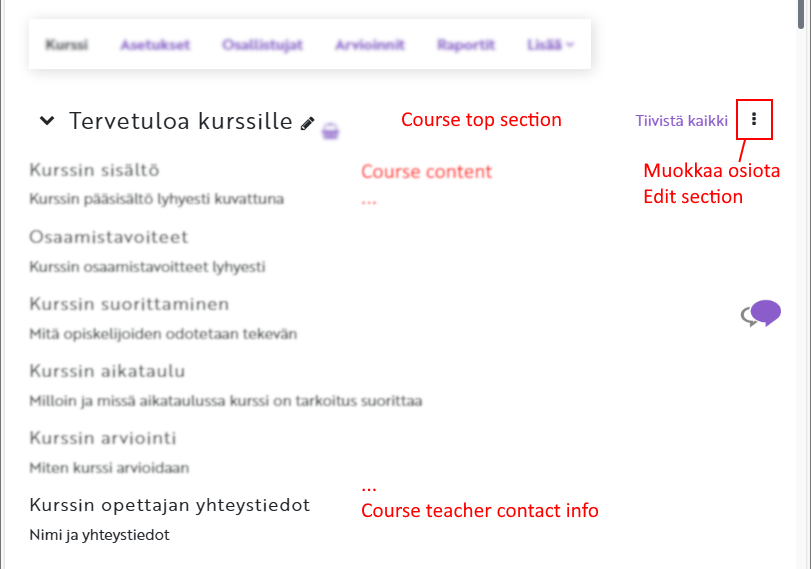
Best regards
Moodle team